Call - 0161 408 1083
TV Connections Explained - HDMI, DVI, VGA & Audio
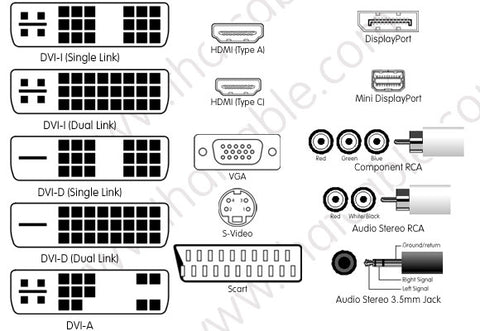
DVI - Digital Video Interface - Commonly found on PCs, Laptops and TVs
DVI-I Single Link - Used for transmission of analogue and digital video signals.
DVI-I (Dual Link) - Used for transmission of analogue and digital video signals and can accept a higher digital bandwidth than single link due to the extra pins. For versatility purposes, this is the best DVI connector for your equipment to have because it allows connection of any other DVI type.
DVI-D (Single Link) - Used for transmission of digital video signals.
DVI-D (Dual Link) - Used for transmission of digital video signals and can accept a higher digital bandwidth than single link due to the extra pins.
DVI-A - Used for transmission of analogue video signals.
Check out our range of DVI Cables.
HDMI - High Definition Multimedia Interface
HDMI (Type A) - The most common connector (used on PS3s, SKY Boxes, laptops, etc). Designed to transfer high-bandwidth (large data content) of 100% uncompressed digital video and multi channel digital audio and control functions. Width 13.9mm, Height 4.45mm.
HDMI (Type C) - Used on camcorders, digital cameras and some laptops. Designed to transfer high-bandwidth (large data content) of 100% uncompressed digital video and multi channel digital audio and control functions. Width 10.42mm, Height 2.42mm.
We also have a guide more specific to the different types of HDMI Cables here.
Check out our range of HDMI Cables.
VGA - Video Graphics Array
VGA - The most common connector on laptops and PCs and hence the most popular cable for linking to a TV. It is used for transmission of analogue video signals.
Check out our range of VGA Cables.
S-Video - Separate Video
S-Video - Founds on PCs, Laptops and TVs. Can also be used in conjunction with scart adapters for connection to a scart port. Again it is used for the transmission of analogue video signals but is not as good quality as DVI-A or VGA.
Scart - Syndicat des Constructeurs d'Appareils Radiorécepteurs et Téléviseurs - French Origin
Scart - Found on the majority of TVs for the connection of AV devices. In our kits, the scart connector is commonly used with an s-video cable for TVs that do not feature an s-video connection. It is used for the transmission of analogue video and audio signals.
Check out our range of S-Video Cables.
DisplayPort
DisplayPort - is a digital technology and is likely to become commonplace in LCD panels, projectors, monitors, HDTVs and PCs due to the many benefits it has over traditional methods of transferring signals from a PC to an output source. It is being targeted as a computer interface and has been made to run alongside and complement HDMI, not replace it. It is used for the transmission of digital video and audio signals. We provide adapters for changing from a DisplayPort connector to a HDMI or DVI connector. Only the DisplayPort to HDMI port adapter will transfer audio, DVI will not.
Mini DisplayPort - Commonly found on Apple laptops this is a smaller version of the standard DisplayPort connector and is totally compatible with it. We provide adapters for changing from a Mini DisplayPort connector to a HDMI or DVI connector. Only the DisplayPort to HDMI port adapter will transfer audio, DVI will not.
Check out our range of DisplayPort Cables.
3 RCA Component
This connection type is on the majority of TVs for the connection of component devices. Again it is used for the transmission of analogue video signals. We have some DVI and VGA to component signals for high quality connections. However for this to work, you must make sure that the device being used with the DVI or VGA end can accept or transmit component signals.
Check out our range of Component Cables.
2 RCA Audio Stereo
Audio Stereo - In the context of connecting your PC/'laptop to the TV, these audio connections are commonly found next to HDMI, DVI and VGA ports and are usually called; 'PC audio in', 'VGA audio in', 'HDMI audio in', 'DVI audio in'. You may be wondering why you would need a port that was called 'HDMI audio in because HDMI already transfers the sound signal, however when a HDMI to DVI-D cable is used, no sound can be transferred, so an alternative method is required. They allow laptops or PCs to transfer the audio signal to a TV.
Check out our range of 2 RCA Audio Cables.
3.5mm Audio Stereo
3.5mm Audio Stereo - These connections are commonly found as the headphone port on laptops and PCs and next to VGA ports and they are usually called 'PC audio in' or 'VGA audio in'. They allow laptops or PCs to transfer the audio signal to a TV.
Check out our range of 3.5mm Cables.
