Call - 0161 408 1083
PC/Laptop/Tablet to TV Connection Guide
Are you unsure which PC to TV cables or Laptop to TV cables you need to connect your Computer/laptop/PC to your TV/HDTV?
Click here to watch our 'how to' guide on Youtube
We stock a full range of cables to enable our customers to connect their laptops and PCs to their TVs. To select the correct cable to hook up your PC or laptop to your TV/HDTV, you will need to look at your connections on both your devices. Directly below this paragraph are the connections you may have on your equipment.
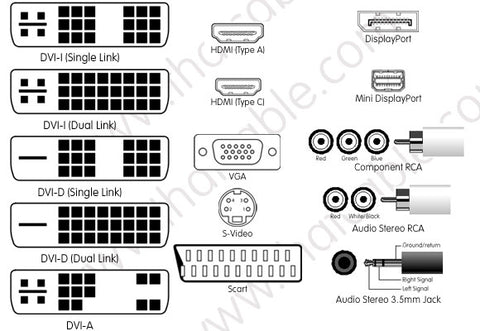
The various connections explained...
Unless both your computer and TV have a HDMI connection, you will require a separate audio cable for sound. However, if you just require a picture/video with no sound, only buy a video cable.
Here is our quick how to guide;
Select video connections that both your computer and TV have. Compatible options are below. Select audio connections that both your computer and TV have. The audio sockets on your TV that you plan to use must be the ones that are meant for use with the video input. They will usually be called 'PC audio in', 'VGA audio in', 'HDMI audio in', 'DVI audio in' or if you are using the s-video to scart kit, the audio cable will plug straight into that.
Computer has VGA - TV has VGA
Purchase a VGA Cable. If you require audio as well, you would usually need to purchase a kit that includes the cable on the previous link and an audio cable; VGA Cable Kit 1 or VGA Cable Kit 2.
Computer has VGA - TV has Component
Check your graphics card on your computer can output in component or the cable we recommend will not work. This information will be available in your instruction manual or on the internet. You would require a VGA to Component Cable. If you require audio as well, you would usually purchase a 3.5mm Plug to 2 RCA Cable or a 3.5mm Plug to Plug Cable.
Computer has VGA - TV has HDMI
Purchase a VGA to HDMI Converter. If you simply want to find a way to connect your PC or laptop to a TV, this may not be the cheapest option so we would recommend checking the other outputs and inputs on your equipment first. If you require audio as well, you would usually purchase a 3.5mm Plug to 2 RCA Cable to run to the converter. You will also require a VGA Cable and an HDMI Cable to run to your TV.
Computer has VGA - TV has DVI-I or DVI-A
Purchase a VGA Cable + purchase a DVI-A Male to VGA Female Adapter. If you require audio as well you would usually need to purchase VGA Cable Kit 1 or VGA Cable Kit 2 as well as the adapter.
Computer has DVI-I or DVI-A - TV has VGA
Purchase a VGA Cable + purchase a DVI-A Male to VGA Female Adapter. If you require audio as well you would usually need to purchase VGA Cable Kit 1 or VGA Cable Kit 2 as well as the adapter.
Computer has DVI - TV has DVI
Purchase a DVI Cable - be careful to choose the correct one as there are different types. If you require audio as well, you would usually purchase a 3.5mm Plug to 2 RCA Cable or a 3.5mm Plug to Plug Cable.
Computer has HDMI - TV has DVI-D or DVI-I
Purchase an HDMI to DVI-D Cable. If you require audio as well, you usually need to purchase a HD Cable Kit 1 or HD Cable Kit 2.
Computer has DVI-D or DVI-I - TV has HDMI
Purchase an HDMI to DVI-D Cable. If you require audio as well, you would usually need to purchase the cable on the previous link and an audio cable, we have kits ready made up; HD Cable Kit 1 or HD Cable Kit 2 If your TV does not have any audio ports associated with the HDMI port then you are likely to require an DVI to HDMI Converter.
Computer has HDMI - TV has HDMI
Purchase an HDMI Cable.
Computer has HDMI (Type C Mini) - TV has HDMI
Purchase an HDMI Type A-C Cable.
Computer has S-Video - TV has S-Video
Purchase an S-Video Cable. If you require audio as well, you would usually purchase a 3.5mm Plug to 2 RCA Cable or a 3.5mm Plug to Plug Cable.
Computer has S-Video - TV has SCART
Purchase an S-Video Cable + purchase a SCART Adapter. If you require an audio cable as well, buy the S-Video to SCART Kit. You Will need to check that the settings on your SCART input on your TV can be changed to S-Video or this kit will not work.
Computer has DVI-A or DVI-I - TV has Component
Check your graphics card on your computer can output in component or the cable we recommend will not work. This information will be available in your instruction manual or on the internet. You will require a DVI-A to Component Cable. If you require audio as well, you would usually purchase a 3.5mm Plug to 2 RCA Cable or a 3.5mm Plug to Plug Cable.
Computer has DisplayPort - TV has HDMI
Purchase a DisplayPort Male to HDMI Female Adapter and if you don't already have one, an HDMI cable. If you require audio as well, you will need to check that your TV has audio ports associated with the HDMI port. If it does, you are likely to require a 3.5mm Plug to 2 RCA or a 3.5mm Plug to Plug Cable. If it does not and you have a DVI port on your TV, one of these kits may be suitable instead; HD Cable Kit 1 or HD Cable Kit 2.
Computer has DisplayPort - TV has DVI
Purchase a DisplayPort Male to DVI-I Female Adapter and if you don't already have one, a DVI Cable (be careful to choose the correct one, email us if you require help or look at our connections explained page). If you require audio as well, you would usually purchase a 3.5mm Plug to 2 RCA cable or a 3.5mm Plug to Plug Cable.
Computer has Mini DisplayPort - TV has HDMI
Purchase a Mini DisplayPort Male to HDMI Female Adapter and if you don't already have one, an HDMI cable.
Computer has Mini DisplayPort - TV has DVI
Purchase a Mini DisplayPort Male to DVI-I Female Adapter and if you don't already have one, a DVI Cable (be careful to choose the correct one, email us if you require help or look at our connections explained page). If you require audio as well, you would usually purchase a 3.5mm Plug to 2 RCA Cable or a 3.5mm Plug to Plug Cable.
Computer has USB - TV has VGA
If you computer has no video outputs, purchase a USB to VGA (SVGA) Converter to make one. If you require audio as well, you would usually purchase a 3.5mm Plug to 2 RCA Cable or a 3.5mm Plug to Plug Cable. You will also require a VGA Cable to use with this device. If you require both the VGA and audio cable, purchase one of our kits: VGA Cable Kit 1 or VGA Cable Kit 2.
Computer has USB - TV has HDMI
If your computer has no video outputs or you simply want the best quality connection and only want to run an HDMI cable to your TV, purchase a USB to HDMI Converter to make make a high quality 720P HDMI output. You will also require an HDMI Cable to use with this device.
We hope we have helped you to better understand which PC to TV cables you require, or, if you are connecting a laptop, we hope we have helped you select the correct laptop to TV cables!
